I was unhappy with the blog editor in Blogger so I've been searching for a desktop blog editor that I can use instead. After spending way too long searching for one, I decided to try out Windows Live Writer (by Microsoft). The software is still in beta, but it looks promising.
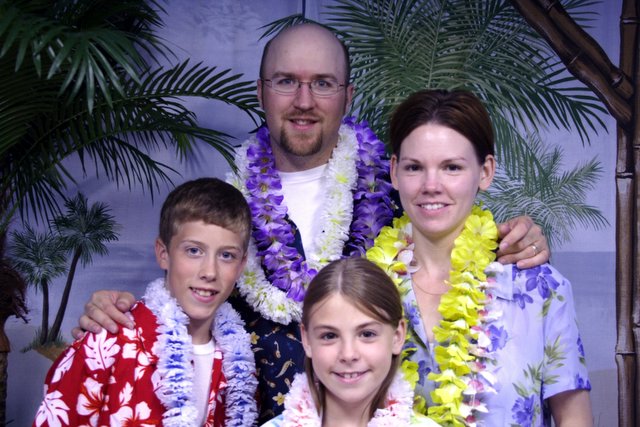
One of the things I wanted to try out is uploading photos with my post. Here's a picture of my family at a recent Luau we had in our backyard (the picture is actually taken in front of a wall hanging in our basement). Unfortunately this feature did not work for me. When I tried to publish the post, Live Writer said Blogger did not support image upload. I ended up using Picasa to upload the file which meant I had to create a post and then delete it :(.
Being new to blogging, I'm not sure what features to really look for, but Live Writer seems to have all the features I can think of, including several different views such as normal, web layout, web preview (includes template), and HTML code (it seems to create reasonable HTML) and a spell checker (very handy to avoid embarrassing myself to badly). It's also built to be extensible, and with Microsoft backing it, it's likely to have a lot of good extensions soon. The fact that it's free is compelling as well (hopefully it will stay that way).
If you are interested in a good review of this software, check out Writer is Microsoft's first Live killer app on ZD Net.




No comments:
Post a Comment